First of all, let's clarify what we're speaking about with the word fanout. Fanout simply refers to the printed image getting larger as it travels from one printing nip to the next. It is a fact of life for a web pressman and is part of what offset printing is.
Let's assume that your web passes through four printing units: Black, Cyan, Magenta and Yellow, in that order. When the black passes through the last printing unit, the image has expanded. This expansion happens the greatest to the color that was printed first. The result is poor registration on the extremities of the printed product.
Definitions
There are terms to understand when communicating fanout. Relative print size is the industry term to describe the difference of one printed image to another. In our example above, the relative print size difference is the largest between the black and yellow since the black expanded the most.
Relative print size is a term that is broken down further. Relative print length refers to the image size in the direction of the web, while relative print width refers to the image size across the web. Most pressmen use the term fanout to refer to the difference across the web.
Why Fanout Happens
Fanout happens because as a printed image passes through successive print units, it picks up moisture. Between each print unit tension is being controlled across and in the direction of the web. This stretching that takes place literally increases the size of the web marginally. Once the first printed image reaches the last printed unit, there will already be a noticeable difference of register on the edges.
How To Control Fanout
 |
| These are the marks we use to control fanout. |
1. Split the difference. With most offset newspaper presses that run fairly course line screens, fanout is not critical to quality. A good pessman will split the difference by allowing each side of the web to have a marginal error in register. It is a judgement call and doesn't always work out that great.
2. Prepress manipulation. If your prepress department uses computer-to-plate to make your plates, you should have software that will control the aspect ratio of the image. The first color printed can literally be burned slightly smaller on the plate to allow for the difference. Tests should be done to determine how much fanout occurs and this must be communicated to prepress so they can use these values in the software.
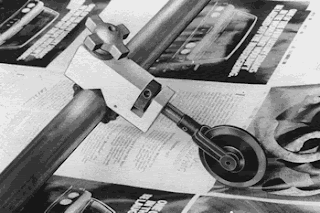 |
| Bustle wheels control fanout. |
How To Determine Your Fanout Values
In order to effectively communicate to the prepress department your fanout values, you must perform a test.
1. Prepare enough plates to print a four color sequence. Each side of the web and the center should have fine register marks for measuring the fanout. (see pic) Mount these plates on the press.
2. Start up and run at normal running speed.
3. Register each color according to the register mark in the center.
4. With a magnifier, try to determine a measurement of the fanout. Use a very flat ruler alongside the marks. Better yet, use a magnifier that has measurement marks built into it.
5. Enter these values into the software that calculates aspect ratio.
6. Repeat steps 1 through 5 for every paper type you use.
There are other values that can effect fanout such as the amount of tension and the amount of water being applied. If you have an automatic registration system, that can play a role as well. However these should be more controllable during your press runs. If you have any other ideas of how to control fanout or you have a question, leave a message. I would be happy to answer.
Where can I purchase the prepress MAC based CTP software?
ReplyDeleteWhat is the role of paper in fan-out and off registration?
ReplyDeleteDoes anybody notice specific brands of paper seem to be more susceptible to fanout?
ReplyDeleteAnd do you have equipment or settings on sheetfed presses to limit fanout?
Yes, different paper brands make a difference. It really depends on the paper moisture content that comes from the mill. The only "equipment" I've seen are bussel wheels or air bussels.
DeleteBesides bustle wheels and prepress software manipulation ,is there anything that can be done mechanically to solve print width register problems?
DeleteSpecific brands do make a difference. We use mostly MFC paper, but notice that different mills have wide variations in fanout.
ReplyDeleteThanks Bill. We are still working through some problems associated with this.
ReplyDeleteDoes anyone have humidification systems in use to help stabilize this? What are your findings with humidification is relation to fan out?
Humidity only seems to have an effect if the paper moisture content is effected before it goes on press.
DeleteHi Bill
ReplyDeleteLove your incite brother. I have actually used duct tape to control
fanout.
Does running the paper drier reduce fan out? Also how does ink coverage affect fan out? If the content requires higher ink coverage width to width does this also increase fan out? Higher ink coverage = more water on the sheet?
ReplyDeleteThe dryer doesn't make a difference in fanout unless the drying happens between the print units (4 color). Ink coverage does effect fanout since there is water in the ink. However there will be more fanout when there is little to no coverage since the water transfer will be greater. In other words - lower ink coverage = more water on sheet = more fanout. However the difference is negligible.
DeleteI'm using a two color press, I get good registration during first colors, when printing second colors the image is wider. What can I do.
ReplyDelete